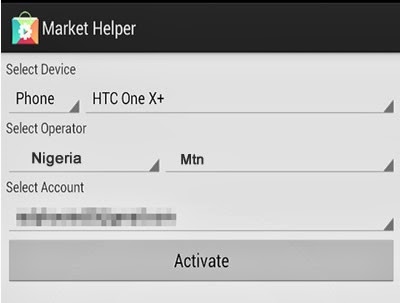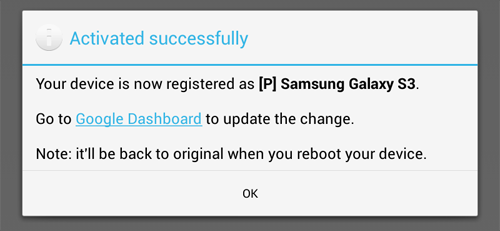Gone are those days when you apply forAdsense account and get approved without much stress but now, Google Adsense has grown a lot bigger over the years with millions of active publishers and because of this, their policies have become very strict giving a hard
time to those who want to get their accountapproved . Also, it has become very common to see older accounts getting suspended due to flimsy excuses. To get an approved Adsense
account, you might have many times, maybe you’ve never tried at all,maybe you’re worried
if you’ll ever got approved… put all that negative brain waves aside, this post will get you an approved Adsense account within 2 hours if properly followed and implemented. I know you have been waiting for this, so I
won’t waste any sec of your precious time trying to bore you with reasons why you need
an Adsense account or why your request was
not approved, just let get this started right
away. Create a New Gmail account (tip: Choose
United State as your location, some countries like Nigeria are not allowed to monetize Youtube videos).
Login to youtube with your newly created Google account
Click on http://youtube.com/account_monetization Enable your
Youtube account for
monetization You should receive a message in your
inbox saying your youtube account is
ready for monetization After the message upload a unique video
to Youtube Be sure to add right descriptions and
related tags to your video Wait for the upload to complete and hit
publish

Now that your video is monetized, what
about Adsense Account? Now go to Channel Settings>Monetization
Now you should see your account status.
Click on “How will I be paid”? Now click on “associate an Adsense
account”
youtube adsense approval
Then you will be taking to where you will setup your Adsense account
Make sure to fill the form accordingly, payee name and address is most
important.

Click submit and wait for your approval
within 2 hours
Okay, waiting……1hour…2hours….Now
check your mail Wow! You’ve got an approved adsense
account! Okay, the next step is to show ads on your blog/site If you’re using blogspot domain, (hosted
account) this is very simple to do Login to your Adsense account and click on account settings Scroll down to the bottom to locate
invite, enter the email of your blogger account and click on invite
Check your inbox to verify the invitation, after successfully verification you can now login to your approved adsense with your blogspot
email address and password Now login to your Blogger account
(where you want to show ads) click on earning tab
Click on switch Adsense account
Login to your Adsense account toassociate your approved Adsense account with your blog you should receive another congratulations message that Adsense gadget has been added
to your blog. Click on Layout , you should be able to locate the Adsense gadget. If you don’t see it, do not panic, check your setting tab to
make sure you’ve enabled ads to be showing
on your sidebar or body content. After verification you should be able to see blank ads space on your blog, within 30 minutes
real ads show be live on your blog. If you’re using custom domain, I must tell you that Google has changed its policy for approving accounts via host partnered sites (custom domain), which require you to fill out a form and get approval from Adsense team before the ads begin to show on your non- hosted sites. Remember I said earlier that if you’re using hosted site (like .blogspot) you
don’t need all this. To fill this form: Login in to your AdSense account.
On the Home tab, click the Account
settings page. In the “Access and authorization” section, next to “Only host sites are allowed to show ads for your account,” click edit .
On the “Show ads on other websites” page
that appears, enter the URL of the site where you plan to show ads.
Click Submit . Finally you need to implement AdSense ad
code on the URL that you provided above,
on a page that receives traffic. Once your request is approved, you can place your ad code on any website that you own
without any further approvals. If your application is not approved, you should receive a message in your adsense account
stating reason why your site is not approved, meanwhile you still got your approved adsense account and you can correct the errors and
resubmit again. You can see that blogspots domain (hosted
account) got their ads up and running very
easily and quickly; even with only a single post, Adsense will still be displaying on your
blog, this is the reason I believe you see many blogspot domain running adsense with low quality content. That is it, guys.
I think I have mentioned all I think is necessary. In any case where you encounter any error or still need explanation please let
me know in the comment box below. :) Enjoy
using your Adsense account and don’t forget to read and abide with Adsense policies to avoid getting banned . Also don’t forget to protect your Adsense account from getting click
bombed