rocking the hell out of BBM with this new BBM app installed on
their device. Though RIM official said BBM will properly be available
for other Android Phones by 25th of this month but a lot just can’t
wait.
If you are finding it difficult to download BBM for your Android
Phone, you can download it From this two link below :
Link 1 BBM Download
Link 2 BBM Download
Mind you, to successfully install BBM on your Android phone, you
must have atleast OS 4.0 and above if not you might be considering
an upgrade for some supported Android phones. Despite the fact
that some android device meet up with specifications above, they
still find it difficult to install BBM or some app on their device as
they will always get unsupported.
I’ll quickly show you how you can install unsupported app on your
Android device with ease.

How Can I Install Unsupported App On My Android Device?
===>Make sure you have a root access on your Android Device
===> Market Helper is a tool for Android that helps users to be able
to change/fake their rooted devices to any other devices. For
example, it can turn your Nexus 7 into Samsung Galaxy S3 in a
few seconds. No reboot is required. You can download Market
Helper here or from dropbox here
How To Make Use of Market Helper (Tested on Nexus 7 &
Galaxy S3 running JellyBean 4.1.2)
1. Run and install the app
2. Open the app. Select the device and carrier you want to change
to
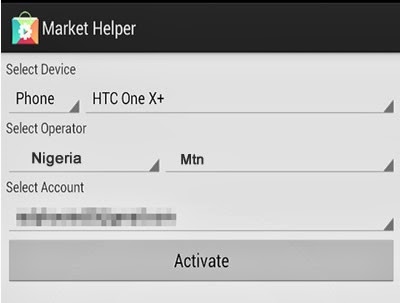
3. Press Activate . Wait until it’s done
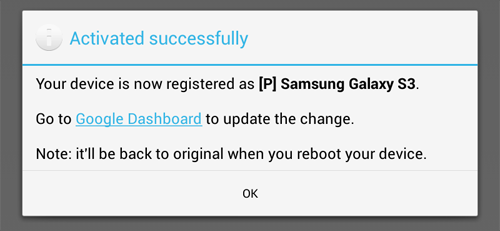
4. Go to Google Dashboard to update the change ( just visit the
page, you don’t need to do anything )
5. Now you can download and install apps that you couldn’t before.
If you want to switch back to normal, select “Restore” in device list
and press “Activate”, or simply reboot the device ( with wifi/3g is
enabled )
Supported Device
Android 2.2+ devices with Android Market / Google Play Store +
Google Services Framework installed
No comments:
Post a Comment